Computer users, think “blink”.
WE CAN’T LIVE without them, but oh, the bleary eyes.
Computers. While they won’t cause any permanent damage to your eyes or shoot you full of radiation or UV rays, they can make your eyes feel red, dry and burning, and give you a heck of a headache. Optometrists and ophthalmologists are calling this “computer vision syndrome.”
If you work more than three hours daily on a computer terminal, you have a 90 percent chance of some sort of eye problems, according to a study by the National Institute of Occupational Health and Safety (NIOSH).
Dr. James Sheedy, a clinical professor at the UC-Berkeley School of Optometry and Director of Professional Development for SOLA Optical, agrees that the 90 percent statistic is accurate. “Most of the problems are symptomatic in nature,” he says. “They create discomfort and decrease productivity.”
More than nine years ago, Sheedy conducted one of the first scientific studies of VDT (video display terminal) users and premature presbyopia (the loss of ability to focus, especially as one ages).
“Dry and irritated eyes, eyestrain, headaches and backaches, blurred and double vision – many pre-existing conditions are exacerbated by working long hours at a computer,” says Sheedy. “It’s a visually intense job.”
Help for dry and irritated eyes couldn’t be simpler: Blink. Sheedy says that computer users studied in control conditions blinked only a third as much as those not on computers. Blinking releases oils and enzymes that naturally lubricate the eye. So remember to blink – put a note on your monitor to remind you, if need be.
Being a computer user may inspire you to visit your eye doctor, either for your first pair of glasses or a supplementary pair if you wear bifocals or progressive vision glasses.
The average suggested distance from your eyes to the monitor is about 24 inches – an arm’s length, but most bifocals are made to provide accommodation (focusing) at about 16 inches.
“Bifocal wearers are forced to assume an awkward position while using the computer, and they often develop back- and neck-aches,” says Sheedy. A second pair of glasses, exclusively for computer use, may alleviate the problem. “Be sure to tell your doctor that you work at a computer,” Sheedy advises. “Measure your comfortable distance from the monitor, and bring those numbers with you to your appointment.”
Many of us are also looking straight at our monitors, when we should be looking down at them. The position of one’s eyes when reading a book or newspaper – downcast about 10 to 20 inches from reading matter – is the best position for working at a monitor. So think about raising your chair or lowering your monitor.
Sheedy is skeptical when asked about the “anti-glare glasses” being marketed, saying the reasons for computer-related eye problems are too varied to be rectified by “one size fits all.” And he calls protection from UV rays (while computing) “completely unnecessary.” “How many people get a sunburn in their office?” he asks.
Take a look around your home and office to determine some of the more obvious causes of eye and neck strain. Some reorganization may be in order.
First and foremost, where is your computer located? If you have a large window directly in front of you or behind you, the light may be causing glare that bothers your eyes and reduces screen clarity.
Sheedy suggests this quick test: Hold a file folder over the top and / or sides of your computer screen. If that makes the image significantly clearer, you have a glare problem, which can be remedied by an anti-reflective screen (he suggests the glass or plastic variety; not the screen type). Or, for a low-cost, low-tech fix, tape the folders to the sides or top of your monitor. Also, try to position your monitor perpendicular to the window(s) in the room.
And don’t work in the dark, since extreme contrast will cause eye strain. Adjust the brightness and the contrast on your monitor so that it’s easy on your eyes. If you share a computer at home or at work with other people, remember to make adjustments each time you sit down in front of the monitor. And don’t gaze endlessly into the monitor. Remember to blink, and look away periodically to rest your eyes, at least once every hour.
Leave a Comment
You must be logged in to post a comment.





My cousin recommended this blog and she was totally right keep up the fantastic work!